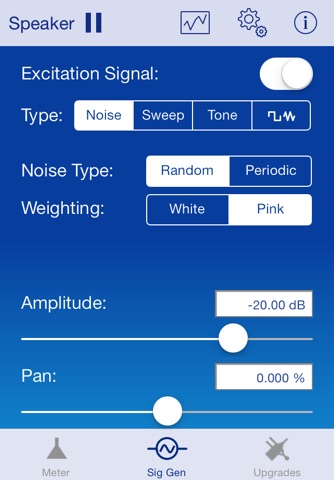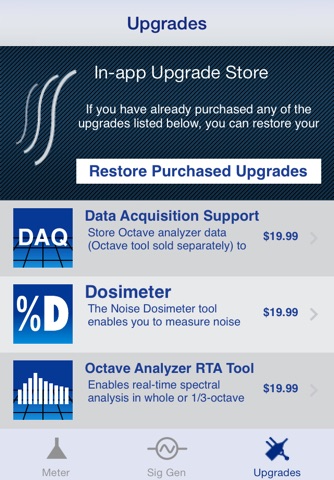SoundMeter app for iPhone and iPad
Developer: Faber Acoustical, LLC
First release : 11 Aug 2008
App size: 10.47 Mb
*** Research points to SoundMeter as the best sound level meter app available on any mobile platform:
“The evidence suggests that for A-weighted data, SoundMeter is the app best suited for occupational and general purpose noise measurements. In addition to having the smallest mean difference for the A-weighted data, SoundMeter had the narrowest distribution of differences.” — Kardous and Shaw, “Do Sound Meter Apps Measure Noise Levels Accurately?”, Sound & Vibration, July 2015
*** Many other sound level apps give unreliable results.
SoundMeter turns your iOS device into a handheld sound level meter (SLM) with support for exponential-time-weighted sound level (Lp) and equivalent sound level (Leq) measurements with various time and frequency weightings. The built-in signal generator tool can be used for generating calibration test tones, noise, chirps, or other periodic signals. SoundMeter also offers additional upgrades via in-app purchase, including a noise dosimeter and whole or 1/3-octave spectrum measurements.
FEATURES
- Apple Watch app for remote monitoring and control from your wrist.
- Exponential-time-weighted (Lp) and equivalent (Leq) sound levels.
- Flat, A, or C frequency weighting.
- Time-weighted measurement options include Fast, Slow, and Impulse weightings.
- Instantaneous peak and maximum sound levels.
- Save high-resolution sound level display images to PDF files or to the device’s Camera Roll photo album. Descriptive text may be added to the image before it is saved.
- SoundMeter also offers data sharing via photo and email.
- Calibration controls enable automatic sensitivity calibration, relative to a calibrated sound level meter, or manual entry of the microphone sensitivity.
- Screen rotation to any orientation.
- Octave-band SLM (whole or 1/3-octave) and Noise Dosimeter tools are available within SoundMeter via in-app purchase.
- A data acquisition upgrade is also available via in-app purchase, which includes an http server for downloading PDF files exported from any of the analysis tools. It also enables CSV, TXT, and MAT file export.
- Data logging functionality is available in SoundMeter via in-app purchase. Data logging is supported by the Sound Level Meter and Noise Dosimeter (sold separately).
- Octave (and 1/3-octave) data logging functionality is available for the Octave tool (sold separately) via in-app purchase.
- Percentile-exceeded sound levels (L10, L50, L90, Lx) can be enabled via in-app purchase. Percentile-exceeded sound levels are supported by the Sound Level Meter and Octave analyzer (sold separately).
With the built-in or headset microphone, SoundMeter can measure peak sound levels of up to approximately 130 dB. Results may vary between iOS devices and headset microphones. External microphones may enable the measurement of much higher sound levels.
The built-in and headset microphones are suitable for certain, basic sound level measurements, but high precision external microphones may also be used with appropriate audio accessory hardware. Even though default sensitivity values are included for the built-in and headset microphones, for best results, SoundMeter should be calibrated before use. Sound levels may be off by a few dB when using the default microphone sensitivity.
For iPhone/iPad/iPod touch audio I/O compatibility and frequency response measurements, visit http://blog.FaberAcoustical.com.
NOTE: SoundMeter has been designed to meet or exceed ANSI or IEC standards for sound level meters. However, these standards require conformance of the entire measurement system, including hardware, software, and microphone. Contact a qualified acoustical testing laboratory for information regarding standards certification.